How many meetings do you attend in a typical month? Ten, twenty, more? How many are necessary or important? Do they even achieve anything?
Do your meetings get hijacked by the office bore who goes off at a tangent? Perhaps they drag on, wasting everyone's time? Or, worse still, include people who don't need to be there? If so, then it's time you made meetings more productive.
Key facts about unproductive meetings
- UK workers waste, on average, 13 days a year in meetings
- Executives spend more than two days in their working week preparing for meetings
- The cost of unproductive meetings is $100m per year for big companies
- The average time spent preparing for and attending meetings is 4 hours per week
- 11% of meetings are considered productive despite firms spending 15% of their working hours in meetings
- 39% of people admitted dozing off in meetings, and 70% have brought other work to meetings
How to make your meetings more productive
1. Define the purpose of your meeting
Decide first what the purpose of the meeting is and whether it's really necessary. If it's to share information, would a report be better? If it's to make a decision, could you talk directly to the decision-maker instead? If it's to gauge opinion, what about a poll? Never hold meetings as a way of sharing information.
2. Set a meeting agenda
Ensure you know what will be covered in each meeting and how long it should take, and stick to those timings. Share the agenda before the meeting to ensure attendees are prepared and can offer feedback.
If there's no agenda, reschedule or cancel the meeting.
3. Ensure someone leads the meeting
Having someone lead the meeting can ensure that all voices are heard and that the meeting does not stray off-topic.
4. Get the right people to attend the meeting
The more people who attend, the bigger the drop in productivity. So, be selective and only invite those who have a specific role. Make sure that key decision-makers can attend. If they can't, you'll need to postpone.
5. Consider competing priorities
Allow colleagues to decline your invitation if they can demonstrate that it's not essential to their job. Inviting people to make up the numbers is not a good idea.
If many are on holiday or there is a business-critical deadline, it may make sense to postpone meetings or even cancel one that happens regularly.
6. Set meeting ground rules
Consider banning technology, mobile phones, and refreshments so everyone remains focused and the meeting isn't stretched out unduly. If presenting, ensure it is clear when it is appropriate to interrupt, ask questions or voice concerns.
7. Ensure participants understand any jargon
If a diverse audience attends or the meeting comprises participants from different companies or parts of the business, avoid buzzwords and make sure the jargon is fully explained. Clarity is key.
8. Invite feedback
During the meeting, ask if there are any concerns or roadblocks. At the end of the meeting, ask those who attended for feedback about the effectiveness, duration, timing and content.
9. Experiment & try new ideas
Consider holding stand-up meetings, as research shows they can cut meeting time by a third. Consider hybrid meetings to allow those elsewhere to attend remotely via video conferencing.
10. Allocate housekeeping tasks by rotation
When allocating tasks like time-keeping, note-taking and getting refreshments, you can eliminate the possibility of discrimination or unconscious bias by using rotation.
11. Define takeaways & assign follow-up actions
All too often, meetings fail to accomplish their objectives because of inertia. Once the meeting has ended, good intentions fade away - due to other demands. To avoid this, end each meeting with an action plan detailing follow-up tasks, responsibilities and timescales.
Meetings can be a powerful way of sharing knowledge, formulating strategy, building rapport and fostering collaboration. With these top tips, you can ensure you get the most out of all your meetings and a win-win for everyone.
12. Share relevant documents post-meeting
By sharing the meeting notes, you both provide a reminder of the action points that were agreed on and make everyone who attended feel their input was appreciated. Remember to share any assets referred to within the meeting, where appropriate.
Looking for more compliance insights?
We have created a series of comprehensive roadmaps to help you navigate the compliance landscape, supported by e-learning in our Essentials Library.
We also have additional free resources such as e-learning modules, microlearning modules, and more.
Written by: Emmeline de Chazal
Emmeline is an experienced digital editor and content marketing executive. She has a demonstrated history of working in both the education management and software industries. Emmeline has a degree in business science and her skillset includes Search Engine Optimisation (SEO) and digital marketing analytics. She is passionate about education and utilising her skills to encourage greater access to e-learning.
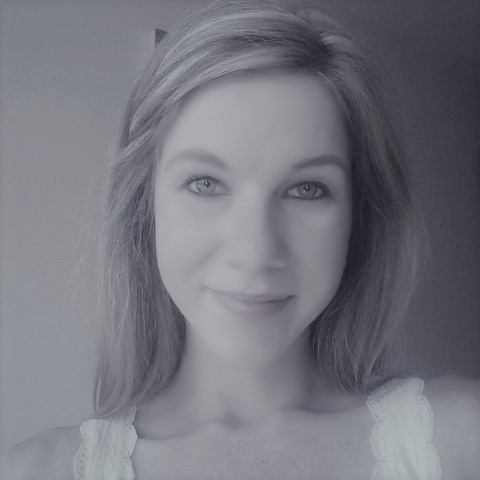



-1.png?width=472&name=MicrosoftTeams-image%20(6)-1.png)