Company Policies
Company policies are the backbone of any successful business. They guide conduct and behaviour and set out the types of behaviour a firm expects of its employees.
They are the mechanism for translating external regulatory requirements into the DNA of a firm - compliance is ensured when employees understand and operate within the policy boundaries.
Skillcast Anti-Bribery & Corruption Policy
Skillcast Modern Slavery Policy
Skillcast Anti-Tax Evasion Policy
Skillcast Data Protection Policy
Skillcast ESG Policy
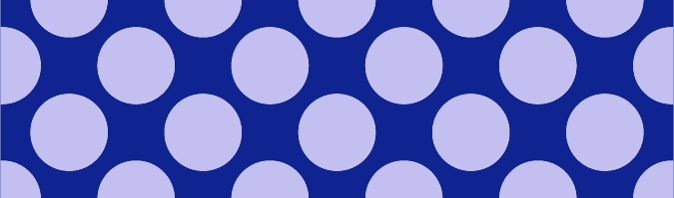
Why Skillcast?
We’ve been helping companies foster compliance awareness and encourage their employees to act with integrity for over 20 years. Learn more about our story by clicking below.
About us
